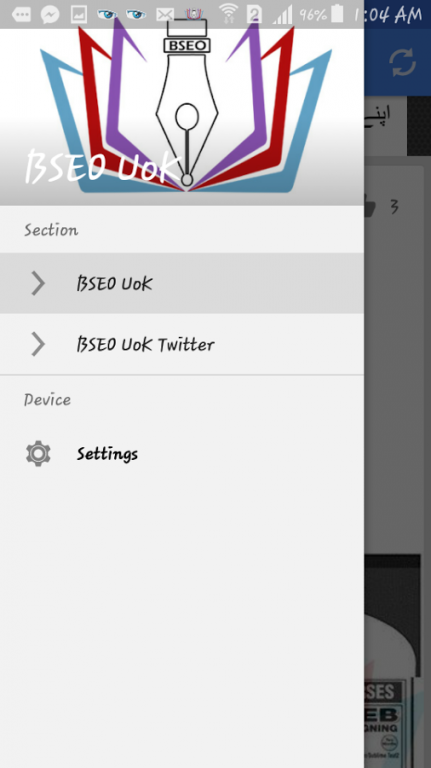BSEO UoK 1.0
Free Version
Publisher Description
Baloch Students Educational Organization - UoK
was previously named as Baloch Students Karachi University (BSKU).
BSEO-UOK is a non-political platform which exclusive works for the promotion of education.
Baloch students used to make admission committees each year during admissions in past, similarly BSEO-UOK has made an admission cell, University of Karachi admissions 2016 (BSEO-UoK), for admissions 2016 in order to provide assistance to upcoming Baloch students for admission process. Admission Cell 2016 gives information about admission procedure, date of Test, Open Merit, Reserved Seats form submission, date of tests, format and sample papers of tests, results of tests, fee structure & closing percentage of all departments, counselling about admissions in different departments & faculties and reserved seats of Balochistan for graduation and
post-graduation programs.
For more details Contact :
Rashid Murad Baloch -- 0311-4332200
Jan Mohammad Baloch -- 0321-8099985
Zubair Hoath -- 0332-2763335
And visit our FB page Facebook.com/BSEOuok
FB Group : www.facebook.com/groups/Bseo.UoK/
FB Campaign Hashtag : #BSEO_Uok
REGARDS: Admission Cell BSEO-UOK
About BSEO UoK
BSEO UoK is a free app for Android published in the Teaching & Training Tools list of apps, part of Education.
The company that develops BSEO UoK is Balochhost-Developer. The latest version released by its developer is 1.0. This app was rated by 2 users of our site and has an average rating of 3.5.
To install BSEO UoK on your Android device, just click the green Continue To App button above to start the installation process. The app is listed on our website since 2015-11-12 and was downloaded 40 times. We have already checked if the download link is safe, however for your own protection we recommend that you scan the downloaded app with your antivirus. Your antivirus may detect the BSEO UoK as malware as malware if the download link to com.BSEO.universal is broken.
How to install BSEO UoK on your Android device:
- Click on the Continue To App button on our website. This will redirect you to Google Play.
- Once the BSEO UoK is shown in the Google Play listing of your Android device, you can start its download and installation. Tap on the Install button located below the search bar and to the right of the app icon.
- A pop-up window with the permissions required by BSEO UoK will be shown. Click on Accept to continue the process.
- BSEO UoK will be downloaded onto your device, displaying a progress. Once the download completes, the installation will start and you'll get a notification after the installation is finished.